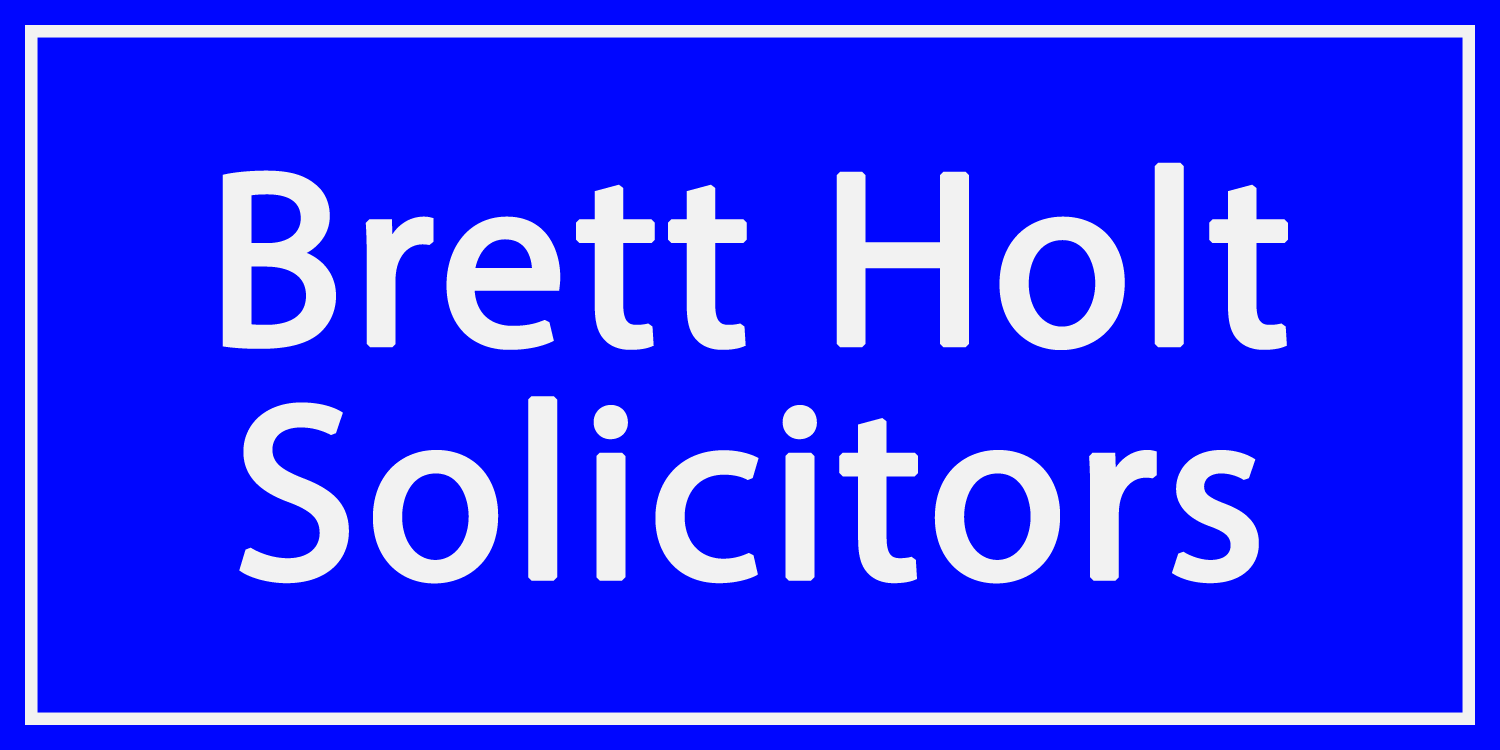Cookies
Our website uses cookies.
A cookie is a file containing an identifier (a string of letters and numbers) that is sent by a web server to a web browser and is stored by the browser. The identifier is then sent back to the server each time the browser requests a page from the server.
We use cookies to track your behaviour on our websites, such as pages clicked on and how you navigate around our site. This type of information can help us provide a better user experience for our web visitors and customers.
Cookies do not typically contain any information that personally identifies a user, but personal information that we store about you may be linked to the information stored in and obtained from cookies.
We specifically use the cookies our website host Squarespace provide. For information about viewing the cookies dropped on your device, visit The cookies Squarespace uses.
These functional and required cookies are always used, which allow Squarespace, our hosting platform, to securely serve this website to you.
These analytics and performance cookies are used on this site, as described below, only when you acknowledge our cookie banner. We use analytics cookies to view site traffic, activity, and other data.
These cookies collect information in an anonymous form, including the number of visitors to the site, where visitors have come to the site from and the pages they visited.
NONE of the cookies on this site contain or pass any personal, confidential or financial information or any other information that could be used to identify individual visitors or customers purchasing from our website.
Most browsers allow you to refuse to accept cookies; for example:
(a) in Internet Explorer (version 11) you can block cookies using the cookie handling override settings available by clicking "Tools", "Internet Options", "Privacy" and then "Advanced";
(b) in Firefox (version 47) you can block all cookies by clicking "Tools", "Options", "Privacy", selecting "Use custom settings for history" from the drop-down menu, and unticking "Accept cookies from sites"; and
(c) in Chrome (version 52), you can block all cookies by accessing the "Customise and control" menu, and clicking "Settings", "Show advanced settings" and "Content settings", and then selecting "Block sites from setting any data" under the "Cookies" heading.
Note: Blocking all cookies will have a negative impact upon the usability of many websites and you may not be able to use all the features on the website.
You can delete cookies already stored on your computer; for example:
(a) in Internet Explorer (version 11), you must manually delete cookie files (you can find instructions for doing so at http://windows.microsoft.com/en-gb/internetexplorer/delete-manage-cookies#ie=ie-11);
(b) in Firefox (version 47), you can delete cookies by clicking "Tools", "Options" and "Privacy", then selecting "Use custom settings for history" from the drop-down menu, clicking "Show Cookies", and then clicking "Remove All Cookies";
(c) in Chrome (version 52), you can delete all cookies by accessing the "Customise and control" menu, and clicking "Settings", "Show advanced settings" and "Clear browsing data", and then selecting "Cookies and other site and plug-in data" before clicking "Clear browsing data".
Note: Deleting cookies will have a negative impact on the usability of many websites.